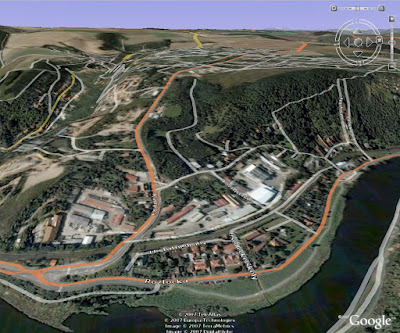I first heard about
Panoramio.com when their photos began appearing as layer in Google Earth, to my neverending annoyment - because large percentage of famous Prague sights in Panoramio has completely wrong location. People probably just take a picture of Charles' Bridge and then randomly slap it somewhere in the general location of Prague.
Recently, Panoramio also appeared as layer in Google Maps (click on "My Maps" to toggle it on/off). By the way, I think Google does terrible job of explaining how useful and powerful tool these new Google Maps layers are.
I started correcting some Panoramio placements, I created an account there and tried uploading
some of my photos there. I was rather pleasantly surprised that their www upload interface is much better than Flickr's or PicasaWeb's. Of course, Panoramio is now owned by Google and I hope PicasaWeb integration will be much tighter in the future (PicasaWeb already allows geotagging your photos). I'd consider switching from
Flickr to PicasaWeb right now if it wasn't for their weird payment policy. You see, at Flickr, I pay yearly amount that allows me to upload 2 Gigabytes of photos
every month. For approximately same amount of money (each year), PicasaWeb allows me to upload 7 Gigabytes of photographs
in total!!! If you want to use the online storage to keep the highest-quality originals of your photos (easily 5 Megabytes per single photo), PicasaWeb's business model is absolutely unacceptable.
But back to Panoramio: I discovered that neither GoogleEarth nor Google Maps display
all Panoramio photos. If you go directly to Panoramio, you can see much, much more photographs and I find it extremely informative for example to be able to see how
specific parts of Mallorca island look before deciding which part you'll grace with your presence.
You can also embed "Mini-Panoramio" right inside your web page, as seen above.
P.S: As pointed out by my esteemed readers, Flickr no longer has
any limits on uploaded photos. That makes the difference between Flickr and PicasaWeb even more glaring. Unfortunately, the "mapping" portion of Flickr is far behind Panoramio or PicasaWeb, the Yahoo Maps being inferior to Google Maps both in functionality and available map data.